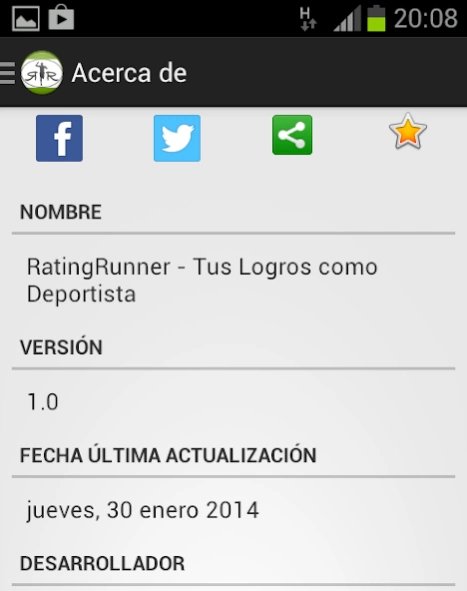Rating Runner 3.3
Free Version
Publisher Description
Rating Runner - Store your achievements / classifications as an athlete and your favorite races.
Rating Runner is the application you were waiting for storing your accomplishments / rankings as an athlete.
No longer enough to keep the numbers at the bottom of the drawer, and then never want to see results, what were your accomplishments and goals accomplished.
Now in 2 steps you can keep those goals accomplished, results and refer to anytime and also make it known to your friends, colleagues, etc ... share it on your social networks.
Features:
- Theme interface is used Holo.
- High / Race Edition.
- High / Editing Awards.
- Check the upcoming events.
- Share your achievements / Careers in your social networks.
- Security management:
- Create backup: file extension xml brr if you click on the file you copy the.
RatingRunner file in the SDCARD folder.
- Delete selected backup: making long press to delete the copy.
- Share: Send the file by email, dropbox, drive, etc ...
For questions or comments please send us an email or visit us on Facebook ratingrunner@gmail.com: https://www.facebook.com/RatingRunner
About Rating Runner
Rating Runner is a free app for Android published in the Sports list of apps, part of Games & Entertainment.
The company that develops Rating Runner is J.DAVID DÍAZ HERNÁNDEZ. The latest version released by its developer is 3.3.
To install Rating Runner on your Android device, just click the green Continue To App button above to start the installation process. The app is listed on our website since 2016-05-18 and was downloaded 2 times. We have already checked if the download link is safe, however for your own protection we recommend that you scan the downloaded app with your antivirus. Your antivirus may detect the Rating Runner as malware as malware if the download link to es.ciesdaybdesign.RatingRunner is broken.
How to install Rating Runner on your Android device:
- Click on the Continue To App button on our website. This will redirect you to Google Play.
- Once the Rating Runner is shown in the Google Play listing of your Android device, you can start its download and installation. Tap on the Install button located below the search bar and to the right of the app icon.
- A pop-up window with the permissions required by Rating Runner will be shown. Click on Accept to continue the process.
- Rating Runner will be downloaded onto your device, displaying a progress. Once the download completes, the installation will start and you'll get a notification after the installation is finished.